Virtual Desktop Infrastructure (VDI)
Access enterprise computer systems from almost any device (personal computer, smartphone, or tablet), eliminating the need for your company to provide, manage, repair, and replace physical machines. Implement VDIWhat is Virtual Desktop Infrastructure?
VDI lets users access traditional desktop workloads from their own devices without worrying about mixing personal data with corporate assets. Users access sensitive company apps through a secure desktop client or browser while the data remains protected on centralized servers.
VDI has become the business standard for supporting remote and branch office workers, and for providing access to contractors and partners. The benefits include improved security, performance, centralization of assets, lower hardware requirements, cost savings, and the ability for employees to do their jobs from anywhere in the world.
There are multiple ways to deliver virtual desktops and apps to users, including traditional VDI, desktop as a service (DaaS) and personalized Cloud PCs.
Why you need Virtual Desktop Infrastructure
With global changes in work, more companies are embracing VDI. Here are just some of the use cases:
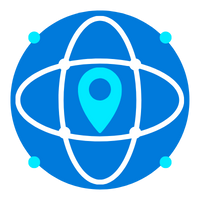
Empowering remote work
Virtual desktops are easier to deploy and update from a centralized location, especially for workers who never come into the office.
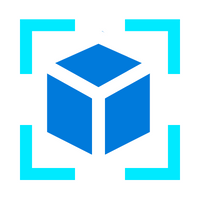
Enabling task-based or shift work
“Nonpersistent VDI” reduces costs for organizations with a large number of users performing limited tasks in shifts (e.g. call centers, public computer labs).

Meeting security and compliance requirements
VDI services can help keep apps and data secure and compliant with intelligent security capabilities that can proactively detect and remediate threats.
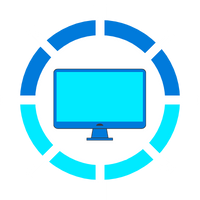
Allowing users to bring their own devices (BYOD)
BYOD policies allow users to choose their best device and location for work, while data and processing remain on secure centralized servers.
Find out if VDI is right for your organization
Benefits of Virtual Desktop Infrastructure

When to Implement Virtual Desktop Infrastructure
Companies choose to switch to VDI in one of two scenarios:
1) On-prem machines require heavy maintenance or need to be completely replaced; prompting the consideration of other options like VDI.
2) An increasingly remote workforce requires companies to reconsider their security policies to keep sensitive data secure
With cloud utilization and remote workforces growing rapidly, many organizations are deciding to make this transition sooner rather than later.
Get rid of your on-prem servers
Just as virtualization liberates your software (operating systems or applications) from the hardware that runs it, your business no longer needs to run from on-prem hardware.
Stop wasting time and money on physical infrastructure along with maintenance, warranties, and replacement, and make the move to Azure Cloud.
With Azure Virtual Desktop:
- Access your data and work platforms from anywhere
- Cut costs on hardware and maintenance
- Simplify user maintenance, onboarding, and offboarding
- and more!
Get AVD in as little as 1 Week!
How to get started with VDI
1. Discovery: Your transition to Virtual Desktop Infrastructure begins with a discovery call to better understand the tools, technologies, and data your business needs to move
2. Assessment: Once the scope and scale of your business is understood, our technical resources will assess your environment(s) to create your Virtual Desktop Infrastructure roadmap
3. Setup and Testing: Our team ensures that your business can complete the move to VDI successfully and begins to setup and migrate data to the new infrastructure
