Microsoft 365 Copilot
Boost your productivity with an innovative AI-powered virtual assistant designed to revolutionize your work experience within the Microsoft suite Get a Free ConsultationWhat is Microsoft 365 Copilot and how can it help my business?
Microsoft 365 Copilot is an AI-powered virtual assistant integrated into Microsoft 365. It provides personalized recommendations, insights, and suggestions to boost productivity by assisting with tasks such as writing, designing, analyzing data, and scheduling meetings, ultimately streamlining workflows and improving efficiency within the Microsoft 365 ecosystem.
Word Copilot:
- Improve writing with grammar and style suggestions
- Save time and effort with dynamic document templates
- Craft clear and concise messages effortlessly, thanks to its natural language processing capabilities.
PowerPoint Copilot:
- Make your slides stand out with Copilot’s design assistance and suggestions
- Create visually stunning presentations with ease, as Copilot assists in graphic element selection
Excel Copilot:
- Empower data-driven decision-making with Copilot’s data analysis capabilities.
- Identify trends, patterns, and outliers in your data
- Generate insightful charts and visualizations
Outlook Copilot:
- Access contextual information like meeting summaries and relevant documents right within your inbox.
- Scheduling meetings faster with Copilot’s assistance in finding suitable time slots for participants.
- Optimize your email management with intelligent suggestions for prioritization and organization.
SharePoint Copilot:
- Navigate and discover content more efficiently with Copilot’s intelligent search capabilities
- Get personalized recommendations for relevant documents, sites, and resources.
- Streamline collaboration and content management processes with Copilot’s intuitive insights.
Microsoft Teams Premium:
This upgraded version of Teams aims to enhance efficiency and reduce costs for businesses with:
- Intelligent Recap creates AI-suggested action items and tasks
- Automated meeting transcriptions
- Advanced Meeting Protection to secure sensitive data from meeting recordings and transcriptions
- Real-time language translation
- Insights provides valuable data on user productivity and engagement, helping organizations optimize their workflows. Power Automate integration to automate repetitive tasks and streamline processes
- Advanced security and compliance features
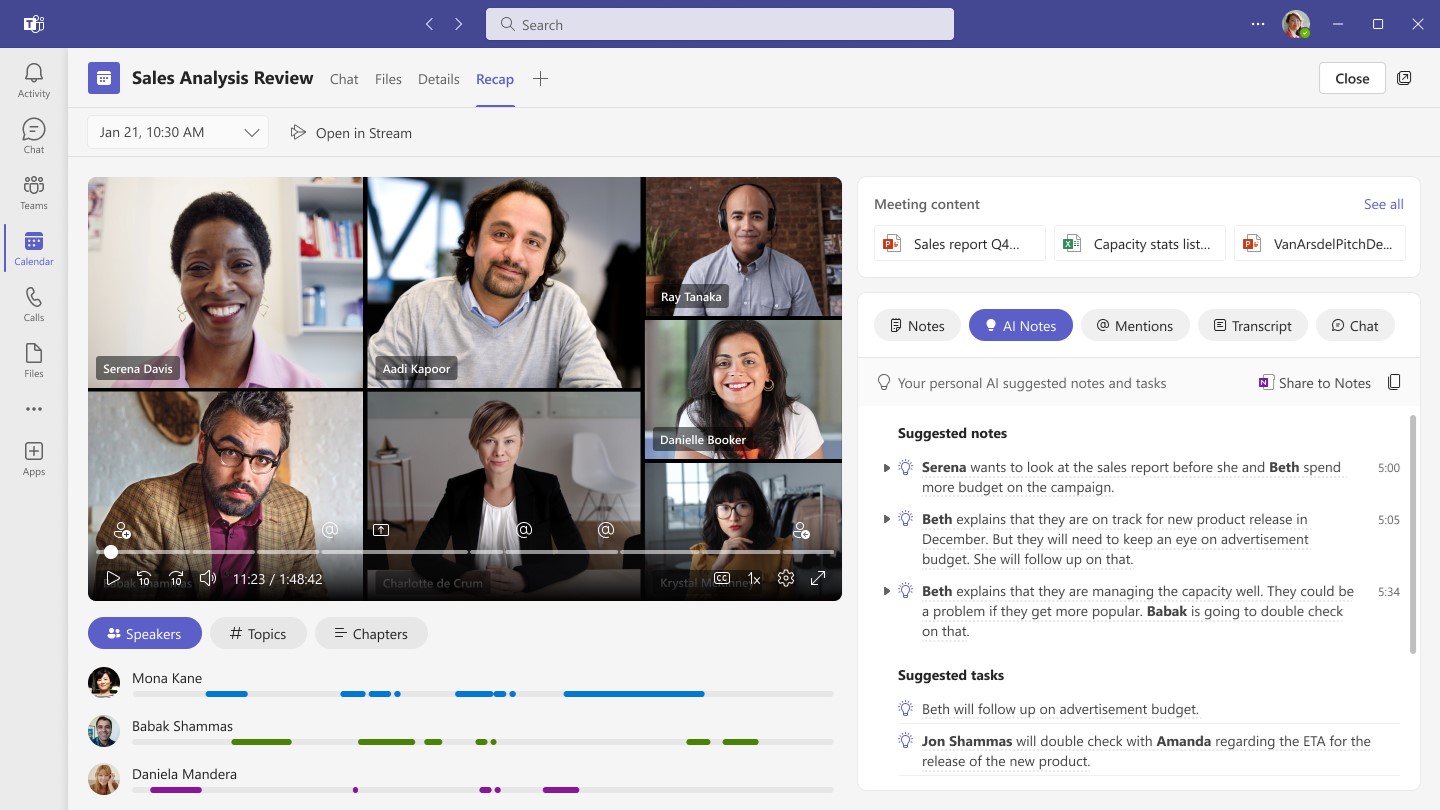
Enterprise Ready
Microsoft 365 Copilot is enterprise-ready, prioritizing privacy and data security. It operates within the existing Microsoft 365 environment, leveraging the same privacy and security measures as other Microsoft services.
- Integrated into your company’s security, compliance, and privacy policies and processes
- Architected to protect tenant, group and individual data
- Deliver accurate, relevant, contextual responses within the context of your business data
