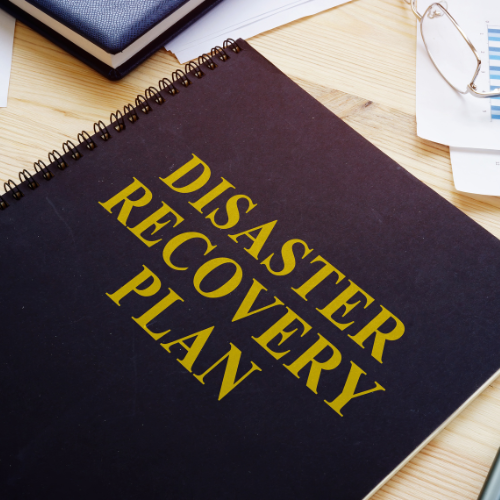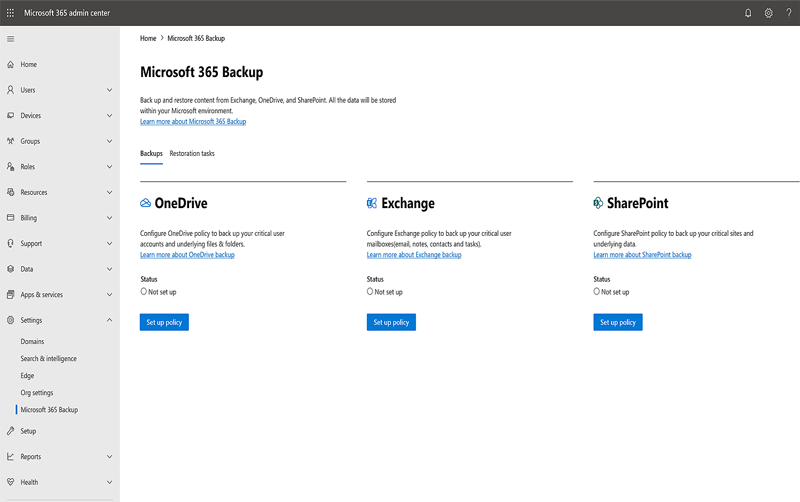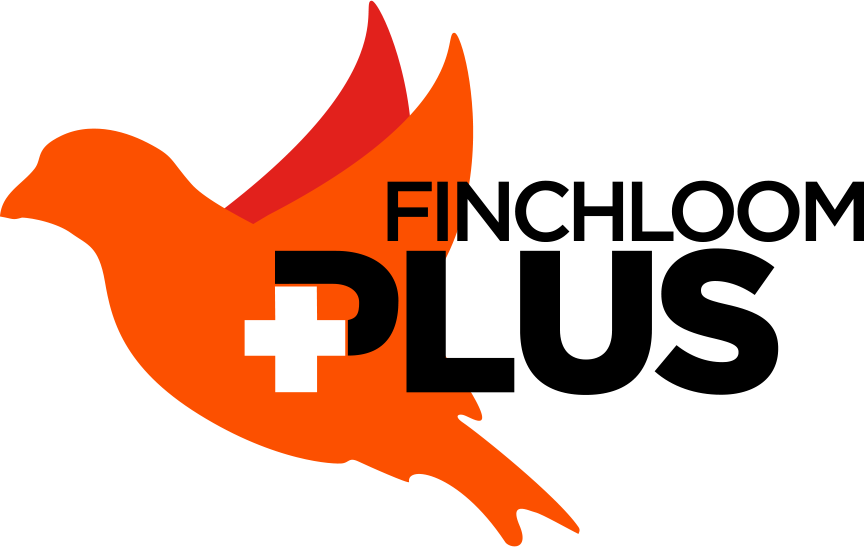Backup and Site Recovery
Ensure your business data is secure, redundant, and operational with Microsoft Azure backup and recovery through Finchloom. Prepare for disasters, malicious actors, human accidents, and other impacts to your business operations. Implement Azure Backup and RecoveryWhat is Backup and Site Recovery?
Azure Backup copies your organization’s data on a scheduled cadence so that you still have access to your business critical information in the event of a disaster, power loss, or ransomware attack.
Site Recovery replicates workloads running on physical and virtual machines (VMs) from a primary site to a secondary location. If your primary site goes down, you “fail over” to the secondary location and access apps from there. Once the primary location is running again, you can “fail back” to it.
On prem, hybrid, or cloud based businesses can benefit from collaborating with Finchloom to implement backup and recovery (B&R) services and procedures. Backup your data, machine state, and workloads running with on-premises machines and Azure virtual machine (VM) instances.
Why you need Backup and Recovery
- Losing access to your business data can be devastating from both an operational and consumer trust standpoint. Ensure your business’ operational capabilities in case of natural disasters and ransomware.
- B&R acts as an insurance policy on your business data and technology. Finchloom’s Azure Backup and Recovery Security Services will create an actionable recovery plan to reduce your risk, minimize downtime and maintain your customer’s trust
- Azure Backup can be configured to replicate data to multiple locations, in the cloud or elsewhere, automating solutions for your industry compliance requirements
- Customers requiring 100% uptime can implement automatic failover for mission critical business applications to maintain functionality if systems go down for any reason
- Considering a move to Azure? Azure B&R allows a risk-free testing and migration strategy. Test the viability and thoroughly review the responsiveness of the service while maintaining your current infrastructure


What can I back up?
- On-premises – Back up files, folders, system state using the Microsoft Azure Recovery Services (MARS) agent. Or use the DPM or Azure Backup Server (MABS) agent to protect on-premises VMs (Hyper-V and VMware) and other on-premises workloads
- Azure VMs – Back up entire Windows/Linux VMs (using backup extensions) or back up files, folders, and system state using the MARS agent.
- Azure Managed Disks – Back up Azure Managed Disks
- Azure Files shares – Back up Azure File shares to a storage account
- SQL Server in Azure VMs – Back up SQL Server databases running on Azure VMs
- SAP HANA databases in Azure VMs – Backup SAP HANA databases running on Azure VMs
- Azure Database for PostgreSQL servers – Back up Azure PostgreSQL databases and retain the backups for up to 10 years
- Azure Blobs – Overview of operational backup for Azure Blobs
Already use Azure? You still need backup and recovery
While it’s true that Azure provides a roughly 99.99999% uptime, along with 24×7 cloud support and stringent SLA’s provided by Microsoft, there are still solid reasons for implementing Azure backup and recovery:

Ransomware
Your Azure instance may never go down, but in a cyberattack, data can be made inaccessible unless you have a recent backup you can failover to. Protect your company data and your customer’s personal data with effective backups.
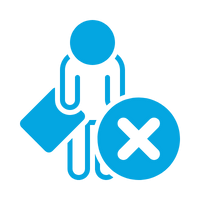
Human Error
In business, important files are deleted, lost, overwritten, and stolen all the time. Having recoverable backups of your critical data ensures access to the important items as you need them.
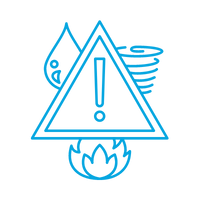
Natural Disaster
Fires, floods, earthquakes, hurricanes, and more are unpredictable, and can cause loss or excessive downtimes. Redundant data across several data centers enables ongoing operations.

Compliance
Certain industries (like healthcare and finance) require higher backup and recovery standards. Companies may need to hold data for longer periods of time, minimize downtime exposure, or protect confidential user data.
Interested in Outsourcing Backup and Recovery?
Ransomware Protection
Azure Backup protects your critical business systems and backup data against ransomware attacks through preventive measures and tools that secure your data both in transit and at rest.
- Since all operations on backup data can only be performed through Recovery-Services vault or Backup Vault, Azure Backup prevents direct access by malicious code attempting to copy, delete, or encrypt your data
- Soft-delete on backup data (enabled by default) maintains deleted data for an additional 14 days
- Longer retention policies (weeks, months, years) ensures data restoration from clean backups (not impacted by ransomware)
Backup Locations
LRS
Locally Redundant Storage
GRS
Geo-Redundant Storage
ZRS
Zone Redundant Storage

When to apply Backup and Site Recovery
Never had issues with ransomware or data loss? One successful breach can shatter your business or at the least, leave it crippled for weeks/months. Highly regulated industries like healthcare and finance require specific SLA’s, so the lack or lapse of an effective B&R plan can cost your business money, time, and trust.
Backup and recovery plans are ever evolving. Starting early on your plan only benefits your business as it grows and becomes more complex.
Architectural Components of Site Recovery
Azure
Process and Configuration Server
Replicated Servers
Related Services
Microsoft 356 Backup
Safeguard your Microsoft 365 Data with incremental Backup and quick recovery. Eliminate the impact of ransomware, malicious actors, human error, and other disasters to your Microsoft productivity apps.
How to get started with Backup and Recovery
1. Discovery: Your backup and recovery journey begins with a discovery call to better understand the tools, technologies, and data your business needs to preserve
2. Assessment: Once the scope and scale of your business is understood, our technical resources will assess your environment(s) to create your Backup and Recovery roadmap
3. Setup and Testing: our team ensures that your business can complete backups successfully and restore your data from backups to an operational level